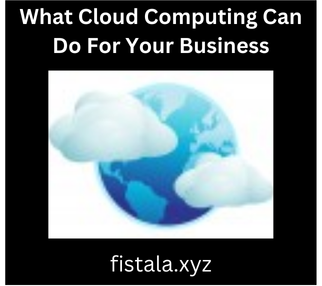Pinterest is undoubtedly the hottest new social sharing tool on the web. In the spring of 2012, Pinterest began losing users, as many who tried the social sharing tool just didn’t stick around. But the amazing thing about Pinterest is how is has grown through word of mouth rather than through major media coverage. This social tool may drop a few users who find it’s not for them, but it will likely continue with steadier, if a bit slower, growth through word of mouth over the next few months.
If you’re one of the ones who has stuck around on Pinterest and you’re looking for ways to improve your experience, here are six tips to begin improving your experience with Pinterest today.
Use the Pin It button
Installing the Pin It button on your web browser’s toolbar is incredibly easy, and it’s a great way to improve your Pinterest experience. The Pin It button makes it easier to pin items to a new pinboard, and you can pin items from nearly any website with photos to share. This makes it easy to share items on websites that aren’t optimized for Pinterest with their own built-in Pin It buttons.
Read: Finding the Perfect VPN Connection for your Mobile Device
Add the Pinterest Right Click extension
To make adding photos to your pinboards even easier, you can add the Pinterest Right Click extension for Google Chrome. This just adds another option on your right-click image menu that allows you to quickly and easily add new images to your pinboards.
Check out the Pinterest Image Expander
If you’re surfing a page full of interesting images on your Pinterest interface, sometimes you can to see the images in a larger version before you decide whether or not to pin them. The Image Expander add on helps you do just that – without having to actually click on the pin, which can waste time. With the Image Expander add on, you just hover over the image to see a larger version of it.
Try PinAQuote
Typically, you’re limited to pinning images on Pinterest. While there are some great quote-based images out there, you may want to pin an actual quote from an online article – one of your own or someone else’s. With the PinAQuote addon, you can highlight and pin a quote to your pinboards. It’s a great way to share informative articles that don’t come with great images.
Read: The Open Internet Exchange
Use Pin Search
The Pin Search extension for Chrome is a great option for Pinterest users who want to find out more about an image. The extension puts a little button on Pinterest images, and by clicking it, you can find more images like the one you’re looking at or figure out where the image appears, if it appears elsewhere than on the web than the original link Pinterest has listed for it.
Utilize the “Like” option
Pinterest etiquette says that you should always click through on pins to ensure that they’re coming from the legitimate, original source before pinning them. Also, it’s better to create an original pin than it is to re-pin images. But if you don’t have time to check out pins before you re-pin them, just like them. You can go back through your likes list when you have more time to see what else you can find out about potential pins.
Pinterest is a great tool to use to bookmark valuable ideas, get interesting options for new recipes, crafts, or clothes, or just to spend a little time unwinding online. You can find more information on Pinterest and other forms of social media but these six tips will get you started with your improved, easier-than-ever Pinterest experience.