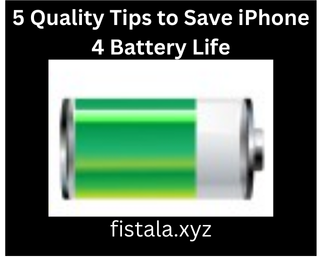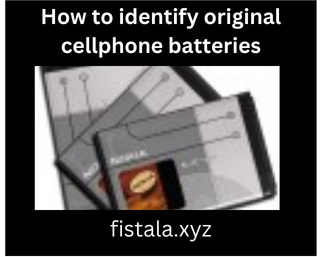The popularity of laptops has reached unprecedented heights in the recent times, thanks to the convenience that they offer. More than convenience, the computing power available has made things such that even those who need a lot out of their laptops have a wide range of options. In addition to this, there is a plethora of brands and models in the market, ensuring that there is a laptop for every budget range.
While there is a lot to be said about the advantages of having a laptop, there is also the fact that laptops tend to get damaged more easily. While software issues are almost the same as with desktop computers, the fixes are usually simple. Repair centers will also quickly fix them for you.
When it comes to hardware or physical damages, though, the situation changes. It is thus imperative that you take extra care of your laptop, especially if you carry it around with you a lot. Here are some tips to ensure that your laptop is protected from physical damage.
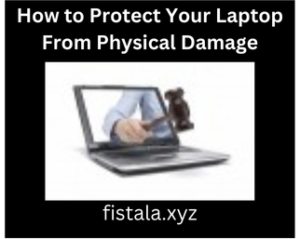
How to Protect Your Laptop From Physical Damage:
1. Get a protective case:
For many people, the next thing they purchase after buying a new phone is a protective case. Why shouldn’t the same thing apply when buying a laptop? There are so many cases for all brands and models of laptops these days that you will certainly not lack for choices. Of course, the durability and toughness of the case should be your main priority, but with the number of choices you have, you can also put a premium on the aesthetics.
Read: Can Smartphones Really Make Kids Smart?
2. Get a sleeve:
You may opt not to get a protective case, especially if you have a really thin laptop. After all, a case will make your device bulkier, defeating the purpose of getting a think laptop. You absolutely have to give your laptop protection, and a sleeve is a good way to do that. Choose a sleeve that has enough padding so that even if you place the laptop in your bag, it will be protected from the inevitable bumps.
3. Mind where you place your laptop when not in use:
This is probably one of the things that many laptop users overlook the most. I don’t know about you, but I like knowing that my laptop is on a surface that is secure. Sure, the sofa or a chair may be safe, but what if someone suddenly sits on it without knowing that the laptop is there? The floor is even a more solid platform, but that is just inviting people to unknowingly step on your laptop.
Read: Why Your Smartphone Is Not Really A Smartphone Anymore?
4. Remember: liquids and laptops do not go together:
This is a no brainer. Everyone knows this. However, there are many times when we work on the laptop while having coffee or any other drink. We may think that we know that we have to be careful, so much so that we just know we are not going to spill anything on the laptop. But that is exactly how laptops accidents happen! If I were you, I’d make it a rule NOT to place any container with liquid beside your laptop. Never.